In my blog JDeveloper 12.2.1.4: ADF FontAwesome Integration I talked about the integration of FontAwesome into an ADF skin. In this short update, I added the skin selectors for the af:selectOneRadio component.
Add Styles to af:selectOneRadio
I added two uses cases to the existing sample application (download link at the end of this blog):
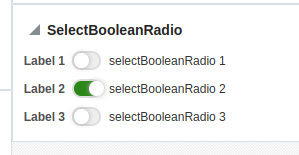
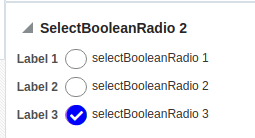
This was an easy task as the selectors of the af:selectBooleanCheckbox from the first post could be used as a starting point. The difference between the two is that one uses the self-drawn switch (left) and one uses a FontAwesome icon (right) to show the selected state.
I just renamed the selectors to af:selectOneRadio and 90% of the work was done. The remaining 10% is moving the image a bit up and to the left.
The final skin selectors are:
/**-----------------------------------------------------------------------------*/
/* BIGSWITCHRADIO */
/**hide checkbox*/
.bigswitchradio af|selectBooleanRadio::virtual-radio {
opacity: 0;
width: 0px;
height: 0px;
}
/**/
.bigswitchradio af|selectBooleanRadio::item-text {
margin: 0px 1px;
padding-right: 3px;
padding-left: 2px;
vertical-align: middle;
margin-left: 1px;
position: relative;
top: -1px;
}
/** set line hight to fit the bigger rectangle */
.bigswitchradio af|selectBooleanRadio::content {
line-height: 19px;
}
/*style label to display checkbox*/
.bigswitchradio .p_OraHiddenLabel {
position: relative;
left: inherit;
font-size: 0px;
top: 4px;
content: "";
display: inline-block;
position: relative;
left: inherit;
margin-left: 0px;
border-radius: 3px;
color: transparent;
}
/*style label to display checkbox*/
.bigswitchradiox .p_OraHiddenLabel {
position: relative;
left: inherit;
font-size: 12px;
top: inherit;
content: "";
display: inline-block;
position: relative;
left: inherit;
margin-left: 0px;
width: 0px;
border-color: Black;
}
.bigswitchradio input[type="radio"] {
display: none;
}
.bigswitchradio input[type="radio"] + label {
position: relative;
display: inline-flex;
cursor: pointer;
font-family: sans-serif;
font-size: 0px;
color: transparent;
}
.bigswitchradio input[type="radio"] + label:before {
width: 25px;
height: 15px;
border-radius: 15px;
border: 2px solid #ddd;
background-color: #EEE;
content: "";
margin-right: 5px;
transition: background-color 0.5s linear;
}
.bigswitchradio input[type="radio"] + label:after {
width: 15px;
height: 15px;
border-radius: 15px;
background-color: #fff;
content: "";
transition: margin 0.1s linear;
box-shadow: 0px 0px 5px #aaa;
position: absolute;
left: 2px;
top: 2px;
}
/*styling disabled chheckbox*/
.bigswitchradio input[type="radio"]:disabled + label {
border-color: Black;
color: #add8e6;
opacity: 0.5;
}
.bigswitchradio input[type="radio"]:checked + label:before {
background-color: #2b8718;
}
.bigswitchradio input[type="radio"]:checked + label:after {
margin: 0 0 0 15px;
}
/*------------------------------------------------------*/
/* BIGRADIO */
/**hide checkbox*/
.bigRadio af|selectBooleanRadio::virtual-radio {
opacity: 0;
width: 0px;
height: 0px;
}
.bigRadio input[type="radio"] {
opacity: 0;
width: 0px;
}
/*style label to display checkbox*/
.bigRadio .p_OraHiddenLabel {
position: relative;
left: inherit;
font-size: 21px;
top: 4px;
content: "";
display: inline-block;
position: relative;
width: 20px;
height: 18px;
left: inherit;
margin-left: 0px;
border: 1px solid rgb(133, 133, 133);
border-radius: 12px;
color: transparent;
}
/*style for unchecked state
Set the content to have no issues with moving elements when switching between states – the content is hidden, but save space for it.
*/
.bigRadio input[type="radio"]:not(:checked) + label:before {
content: "ON";
color: transparent;
display: inline-block;
}
/*style for checked state*/
.bigRadio input[type="radio"]:checked + label:before {
font-family: 'FontAwesome';
content: "\f058";
/*f14a code for Checkmark*/
color: Blue;
display: inline-block;
}
/*style for checked state*/
.bigRadio input[type="radio"]:disabled:checked + label:before {
color: #8484ff;
}
/*styling disabled chheckbox*/
.bigRadio input[type="checkbox"]:disabled + label {
border-color: rgba(118, 118, 118, 0.3);
opacity: 0.7;
}
/**/
.bigRadio af|selectBooleanRadio::item-text {
margin: 0px 1px;
padding-right: 3px;
padding-left: 2px;
vertical-align: middle;
margin-left: 3px;
position: relative;
top: -1px;
}
/** set line hight to fit the bigger rectangle */
.bigRadio af|selectBooleanRadio::content {
line-height: 19px;
}Sample
You can download the sample application from GitHub or as a zip. The sample was built using JDeveloper 12.2.1.4 and doesn’t need any DB connection.
- ADF: Dump Query and ALL VO Query Parameters - 21. Juni 2021
- Pass User and ApplicationModule Information to Database Session - 30. März 2021
- JDeveloper 12c: af:tree show/hide expand icon depending on the number of children - 25. Februar 2021








